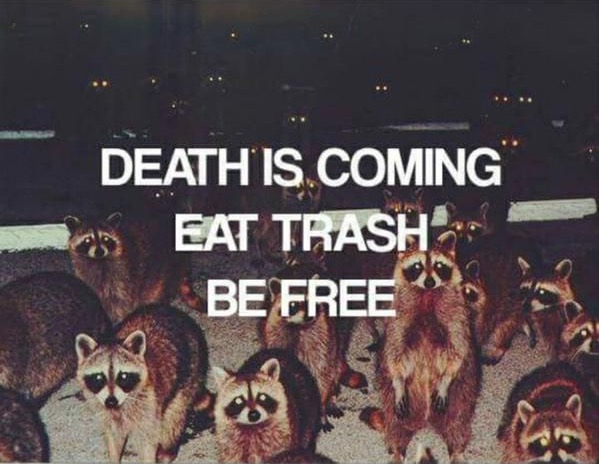On August 4, I received a clinical neuropsychiatric diagnosis of ADHD.
 squirrel on gold
squirrel on gold
Brunetto Latini, Li Livres dou Trésor, Rouen ca. 1450-1480
Bibliothèque de Genève, Ms. fr. 160, fol. 82r
I expected this to be a complete non-event. I’ve known I have
ADHD for the last 16 years or so, so in principle this
should not have been news to me.
The formal diagnosis was also unlikely to affect my treatment. Prior to
testing, I’d had an initial consultation with a psychiatry provider and based
on that was prescribed
Buproprion. While this
medication is more commonly used for depression, it’s increasingly commonly
used off-label for ADHD. Good evidence of its efficacy for ADHD has emerged in
the last few years. It has fewer side-effects than stimulant medications.
I’ve been tolerating it well — almost no experience of side-effects. More
importantly, it’s helping to manage my symptoms. Doctors are unlikely to
switch treatments if the one with fewer side-effects is working well.
Furthermore, my extremely offensively named, specific subtype of
ADHD is correlated
with somewhat poor performance of methylphenidate specifically and sometimes
stimulant medication more generally, so I have low expectations of improved
performance if I take something stronger. And I certainly wouldn’t look forward
to the much more annoying process for managing the prescription for those
medications.
And yet.
One of the quirks of the particular way that I went about getting a diagnosis
was that I had a battery of neuropsychiatric psychometric tests to go along
with the traditional interview-based evaluation process for ADHD. At the
time, this was just a huge annoyance. I was subjected to a lot of psychometric
testing in my early childhood, and given the circumstances of that testing,
I have very negative associations with the experience. Moreover, since these
tests were all administered remotely due to COVID, they were on a website, and
unfortunately, as you probably already know, computers. JavaScript almost
stopped me from getting critical mental health care.
I already knew what the interview portion of the testing would say, more or
less. I’d been roughly aware of the diagnostic criteria for many years, I knew
what my childhood was like, I knew how the symptoms still affected me today, so
there wasn’t a whole lot of variation that I’d expect there. However, I’d
never self-administered any neuropsychiatric evaluations, and when I’d been
subjected to psychometric testing as a child, I’d never gotten to review the
results in detail, just given a high-level summary.
So, given this quirk, included with my diagnostic results was clear evidence of
additional ADHD symptoms, such as a gap between general intelligence and
cognitive performance explained by a deficit in working
memory.
I already knew many of my issues were caused by ADHD. I knew that I have a
neurodevelopmental disorder that affects roughly 3% of the adult
population;
i.e. fewer than 1 in 20 people. I knew that despite public perception of this
disorder as something frivolously over-diagnosed and “not real”, it’s been
possibly the best-researched condition in clinical psychiatry for
decades.
And yet.
Reading through my diagnosis, after the fact, I was surprised to discover that
despite having known this for years, despite having written extensively about
how this specific paradigm about ADHD was both incorrect and
unhelpful, there was still somehow a part of me which
subconsciously believed that it was just a collection of character defects.
That neurotypical people must feel like this all the time as well, and that
they just try harder than me somehow.
One can easily believe that any behavior out “in the world” is simply a result
of character. Failing to complete assignments in school, blowing through
estimate after estimate at work, needing 3 different “upcoming meeting”
reminders on every device to ensure that one doesn’t miss appointments, having
a slavish dedication to to-do lists so intense that it literally borders on an
obsessive compulsion... one can believe that these are all just quirks,
responses to things that everyone must struggle with to some degree, and that
one’s behavior in these areas might be colored a little bit by a disorder but
ultimately it’s down to choices.
But what influence could “character” have on the performance on totally
synthetic psychometric tasks? “Repeat this string of numbers backwards.” “Sort
the numbers and repeat them in descending order.” “Describe the relationship
between these two words.” “Describe some property of this baffling arrangement
of shapes and colors, then do it again faster and faster.”
These are completely value-neutral activities. They take a few minutes each.
They couldn’t possibly require sticktoitiveness or will-power, ambition or
drive. They’re just arbitrary test results. And from the aforementioned
childhood experiences of psychometrics, I know that I am hilariously, almost
pathologically
competitive
about these sorts of things, so there’s no way I’m not going to give these
brief tests my full attention and effort.
And yet, the raw data that these tests produced are consistent with my
diagnosis. I really can’t help it. It’s not a choice.
I knew I might feel externally validated by receiving an official-sounding
clinical diagnosis. I know that I crave validation, so I expected this to feel
a little good. What I didn’t expect was the extent to which this would
subtly allow me to align my subconscious, emotional self-concept with the one
that I’d rationally accepted a long time ago.
The medication that came along with the same process has been life-changing,
but I’ll cover that in a separate post. The diagnosis itself (along with the
medication changing my symptom profile somewhat) has also lead me to
re-investigate coping strategies for ADHD, and to discover that quite a bit of
useful research has been done since I last checked in on this disorder. There
are new strategies, techniques, and medications to use since the last time I
read a book on it. As annoying and tedious as the whole process was — the
first step to getting treatment for ADHD is to prove you don’t have
ADHD — it has absolutely
been worth it.
So fine, I had a non-intuitive but ultimately positive experience with a
psychiatric diagnosis, but why’d I write this? There are a few reasons.
In part, I just needed to work through my own complex feelings. I wanted to
have something long-form written out that I can refer to which explains the
journey that I’ve been on for the last couple of months, instead of haltingly
re-deriving the explanation in every personal conversation I have.
I also wanted to “normalize”, as the kids say, talking about struggles with
mental health issues. I’m too self-conscious and private to lay out the full
extent of my struggles in public, but I can at least gesture towards the fact
that I have struggles, and thereby give people some comfort.
As a consequence of my particular … idiom … I guess, it seems to have taken the
form of an essay. Every good essay has a call to action, so here’s one:
consider that getting help might be worth it. If you believe you’ve got a
mental health condition—whether it be ADHD, anxiety, depression, or anything
else—and you believe that you’ve been managing it on your own, I think it’s
worth considering: maybe not. Particularly after this hellish 18 months. I
really was managing my disorder on my own reasonably well, until one day, I
wasn’t. Maybe you could really use a little help, too. If you can afford to,
seek therapy. Seek treatment.
Good luck, and be well.