As you may have seen me around the Internet, I am typically represented by an
obscure symbol.
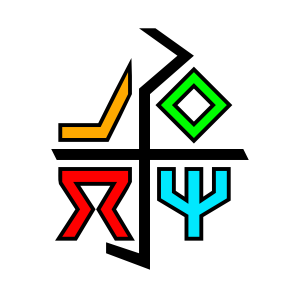
I have been asked literally hundreds of times about the meaning of that symbol,
and I’ve always been cryptic in response because I felt that a full explanation
is too much work. Since the symbol is something I invented, the invention is
fairly intricate, and it takes some time to explain, describing it in person
requires a degree of sustained narcissism that I’m not really comfortable with.
You all keep asking, though, and I really do appreciate the interest, so thanks
to those of you who have asked over and over again: here it is. This is what
the glyph means.
Ulterior Motive
I do have one other reason that I’m choosing to publish this particular
tidbit now. Over the course of my life I have spent a lot of time imagining
things, doing world-building for games that I have yet to make or books that I
have yet to write. While I have published fairly voluminously at this point on
technical topics (more than once on actual paper), as well as spoken about them
at conferences, I haven’t made many of my fictional ideas public.
There are a variety of reasons for this (not the least of which that I have
been gainfully employed to write about technology and nobody has ever wanted to
do that for fiction) but I think the root cause is because I’m afraid that
these ideas will be poorly received. I’m afraid that I’ll be judged according
to the standards for the things that I’m now an expert professional at –
software development – for something that I am a rank amateur at – writing
fiction. So this problem is only going to get worse as I get better at the
former and keep not getting practice at the latter by not publishing.
In other words, I’m trying to break free of my
little hater.
So this represents the first – that I recall, at least – public sharing of
any of the Divunal source material, since the Twisted Reality Demo Server was
online 16 years ago. It’s definitely incomplete. Some of it will probably be
bad; I know. I ask for your forbearance, and with it, hopefully I will publish
more of it and thereby get better at it.
Backstory
I have been working on the same video game, off and on,
for more or less my entire life. I am an extremely distractable person, so it
hasn’t seen that much progress - at least not directly - in the last decade or
so. I’m also relentlessly, almost pathologically committed to long-term
execution of every dumb idea I’ve ever had, so any minute now I’m going to
finish up with this event-driven networking thing
and get back to the game. I’ll try to
avoid spoilers, in case I’m lucky enough for any of you ever actually play this
thing.
The symbol comes from early iterations of that game, right about the time that
it was making the transition from Zork
fan-fiction to something more original.
Literally translated from the in-game language, the symbol is simply an
ideogram that means “person”, but its structure is considerably more nuanced
than that simple description implies.
The world where Divunal takes place, Divuthan, was populated by a civilization
that has had digital computers for tens of thousands of years, so their
population had effectively co-evolved with automatic computing. They no longer
had a concept of static, written language on anything like paper or books.
Ubiquitous availability of programmable smart matter meant that the language
itself was three dimensional and interactive. Almost any nuance of meaning
which we would use body language or tone of voice to convey could be expressed
in varying how letters were proportioned relative to each other, what angle
they were presented at, and so on.
Literally every Divuthan person’s name is some variation of this ideogram.
So a static ideogram like the one I use would ambiguously reference a person,
but additional information would be conveyed by diacritical marks consisting of
other words, by the relative proportions of sizes, colors, and adornments of
various parts of the symbol, indicating which person it was referencing.
However, the game itself is of the post-apocalyptic variety, albeit one of the
more hopeful entries in that genre, since restoring life to the world is one of
the player’s goals. One of the things that leads to the player’s entrance into
the world is a catastrophe that has mysteriously caused most of the inhabitants
to disappear and disabled or destroyed almost all of their technology.
Within the context of the culture that created the “glyph” symbol in the game
world, it wasn’t really intended to be displayed in the form that you see it.
The player first would first see such a symbol after entering a ruined,
uninhabited residential structure. A symbol like this, referring to a person,
would typically have adornments and modifications indicating a specific person,
and it would generally be animated in some way.
The display technology used by the Divuthan civilization was all retained-mode,
because I imagined that a highly advanced display technology would minimize
power cost when not in use (much like e-paper avoids bleeding power by
constantly updating the screen). When functioning normally, this was an
irrelevant technical detail, of course; the displays displayed what you want
them to display. But after a catastrophe that has disrupted network
connectivity and ruined a lot of computers, this detail is important because
many of the displays were still showing static snapshots of a language intended
to use motion and interactivity as ways to convey information.
As the player wandered through the environment, they would find some systems
that were still active, and my intent was (or “is”, I suppose, since I do still
hold out hope that I’ll eventually actually make some version of this...) that
the player would come to see the static, dysfunctional environment around them
as melancholy, and set about restoring function to as many of these devices as
possible in order to bring the environment back to life. Some of this would be
represented quite concretely as time-travel puzzles later in the game actually
allowed the players to mitigate aspects of the catastrophe that broke
everything in the first place, thereby “resurrecting” NPCs by preventing their
disappearance or death in the first place.
Coen

Coen refers to the self, the physical body, the notion of “personhood”
abstractly. The minified / independent version is an ideogram for just the
head, but the full version as it is presented in the “glyph” ideogram is a
human body: the crook at the top is the head (facing right); the line through
the middle represents the arms, and the line going down represents the legs and
feet.
This is the least ambiguous and nuanced of all the symbols. The one nuance is
that if used in its full form with no accompanying ideograms, it means
“corpse”, since a body which can’t do anything isn’t really a person any
more.
Kset

This is the trickiest ideogram to pronounce. The “ks” is meant to be voiced as
a “click-hiss” noise, the “e” has a flat tone like a square wave from a
synthesizer, and the “t” is very clipped. It is intended to reference the
power-on sound that some of the earliest (remember: 10s of thousands of years
before the main story, so it’s not like individuals have a memory of the way
these things sounded) digital computers in Divuthan society made.
Honestly though if you try to do this properly it ends up sounding a lot like
the English word “cassette”, which I assure you is fitting but completely
unintentional.
Kset refers to algorithms and computer programs, but more generally, thought
and the life of the mind.
This is a reference to the “Ee” spell power rune in the 80s Amiga game,
Dungeon Master,
which sadly I can’t find any online explanation of how the manual described it.
It is an object poised on a sharp edge, ready to roll either left or right - in
other words, a symbolic representation of a physical representation of the
algorithmic concept of a decision point, or the computational concept of a
branch, or a jump instruction.
Edec

Edec refers to connectedness. It is an ideogram reflecting a social graph,
with the individual below and their many connections above them. It’s the
general term for “social relationship” but it’s also the general term for
“network protocol”. When Divuthan kids form relationships, they often begin by
configuring a specific protocol for their communication.
This is how boundary-setting within friendships and work environments (and,
incidentally, flirting) works; they use meta-protocol messages to request
expanded or specialized interactions for use within the context of their
dedicated social-communication channels.
Unlike most of these other ideograms, its pronunciation is not etymologically
derived from an onomatopoeia, but rather from an acronym identifying one of the
first social-communication protocols (long since obsoleted).
Zenk

“Zenk” is the ideogram for creation. It implies physical, concrete creations
but denotes all types of creation, including intellectual products.
The ideogram represents the Divuthan version of an anvil, which, due to certain
quirks of Divuthan materials science that is beyond the scope of this post,
doubles for the generic idea of a “work surface”. So you could also think of
it as a desk with two curved legs. This is the only ideogram which represents
something still physically present in modern, pre-catastrophe Divuthan
society. In fact, workshop surfaces are often stylized to look like a Zenk
radical, as are work-oriented computer terminals (which are basically an
iPad-like device the size of a dinner table).
The pronunciation, “Zenk”, is an onomatopoeia, most closely resembled in
English by “clank”; the sound of a hammer striking an anvil.
Lesh

“Lesh” is the ideogram for communication. It refers to all kinds of
communication - written words, telephony, video - but it implies persistence.
The bottom line represents a sheet of paper (or a mark on that sheet of paper),
and the diagonal line represents an ink brush making a mark on that paper.
This predates the current co-evolutionary technological environment, because
appropriately for a society featured in a text-based adventure game, the
dominant cultural groups within this civilization developed a shared obsession
for written communication and symbolic manipulation before they had access to
devices which could digitally represent all of it.
All Together Now
There is an overarching philosophical concept of “person-ness” that this glyph
embodies in Divuthan culture: although individuals vary, the things that make
up a person are being (the body, coen), thinking (the mind, kset),
belonging (the network, edec), making (tools, zenk) and communicating
(paper and pen, lesh).
In summary, if a Divuthan were to see my little unadorned avatar icon next to
something I have posted on twitter, or my blog, the overall impression that it
would elicit would be something along the lines of:
“I’m just this guy, you know?”
And To Answer Your Second Question
No, I don’t know how it’s pronounced. It’s been 18 years or so and I’m still
working that bit out.







