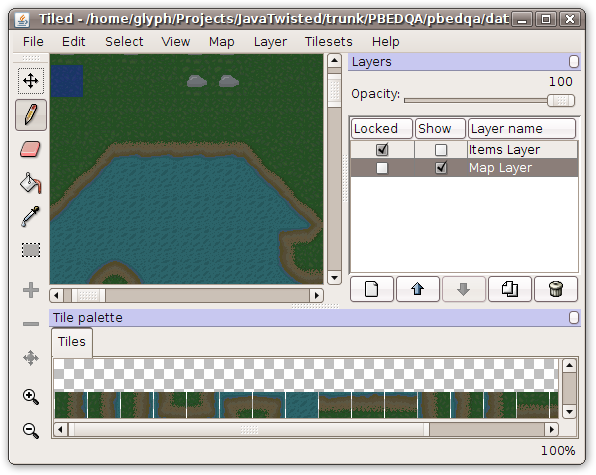A few years ago I was talking to Ying about my aspirations to one day
develop my own game (Iä!
Divunal! May
its slumber soon be ended!). I was telling her about its design —
naïve student of interactive fiction that I was, I had decided that there
would be two salient features: permanent death, and "no numbers
anywhere". Everything would be relayed to the player by way of
descriptive phrases, because that was, like, more
real, man.
Never one to pull any punches on my account, Ying told me she didn't think
it would be any fun. I asked her why she thought this game — which,
if I could pull it off, would be artful, like a reading a novel that was
written for you every day — would not be fun, whereas a grindy
stat-monster like
DragonRealms
was fun. She said:
People like numbers that go up.
This is a phrase which I have now both said and heard in
countless conversations with professional game designers. At the
time it struck me as insightful, but I didn't realize
how
insightful it was for many years.
Now, I am obsessed with the power of numbers that go up. It's not
just a trick for game designers. It's a basic part of the human
condition. A power so great it can be used only for good, or
evil. A tool for positive social change. A force which, every
day, keeps little babies from dying.
You think that last bit was hyperbole, right? Wrong. Doctor
Virginia Apgar
developed the
Apgar
score, which is a way of rating how healthy a newborn baby is.
The development of
the score itself, not any particular technique
for improving the score, was responsible for drastically reducing infant
mortality.
(I believe one of the largest drops in recorded
history, but I can't find an online citation for that.)
Lest you think this had something to do with the culture around video
games, she did this in
1952.
Many people have observed that there is also a dark side to this
phenomenon. In 1987, Alfie Kohn famously wrote
an article that is now
distributed with every copy of emacs which notes that giving people
incentives gets them to focus on the incentive rather than the task; and
enjoy the incentive more than the task. In 2000, Joel Spolsky wrote
"
Incentive Pay
Considered Harmful", which details the numerous problems with HR
reviews and employee incentive pay. Just this month, he expounded
again in "
How
Hard Could It Be?", noting that when you pay people to optimize
something,
they will optimize it, whether that helps you or
not.
I don't believe there's a contradiction here. What these studies are
observing is that, if you crudely design and crudely present an incentive,
it will have crude effects. There's an art and a science to
designing incentives, and the people who write employee incentive plans
(and incentive impact studies) are not really using interested in using
incentives in the way that makes them effective: to make activities more
fun. The only people who really get this right are game
designers. Unfortunately, the insight that game designers have is
rarely shared with other disciplines.
Game studios make even
software startups look tame by comparison, leaving their employees
little time for professional development, or, you know, sleeping.
When their ideas are shared, they are frequently, almost implicitly
dismissed — after all, it's "just a game". The "serious" folks want
measurable objectives, clearer research, not "fun".
But tell a "serious" cognitive scientist or a "businesslike" incentive
plan designer to produce a scheme which will
cause the user's brain to release large amounts of Dopamine on demand,
and they're not likely to deliver anything useful.
I certainly don't have as much experience with this as I'd like, but I've
made plenty of observations. My personal hypothesis is that the key
factor here is subtlety. The apgar score is an arbitrary
number. It means nothing beyond what it means. Your progress,
or health in a game has no meaning beyond the game. It's an obvious
yardstick by which you can judge your progress, but it doesn't really
matter.
Stack Overflow is, I think, a
great example of this type of subtlety. Your reputation is
arbitrary, and there are lots of arbitrary little landmarks you can
achieve. "
Badges",
originally from
City of Heroes, and
also known as
"achievements"
on Steam, are a great way to motivate users to stick around just a
while longer. "Oh, I'm done for the day, but I'm only 30 votes from
civic
duty. Let me vote on a few more things." Because the
motivation is there, you stick around; but because it's subtle, it's not
worth aggressively gaming the system (and thereby wrecking it).
You can see the flip side of that pretty quickly on similar sites that try
to motivate participation based on money. I can't tell how good
Experts Exchange is, because it throws up roadblocks, to protect their
precious "content" and make sure they can make money on it. Those
who I know who have tried it assure me that it is full of spam and fraud,
largely because the incentive structure is all based around money.
The "score" doesn't represent progress or mark status, it
is
progress and it
is status. The point of Experts Exchange is
to get money, and the questions are just there to provide you with a
mechanism to do so. The point of Stack Overflow is to provide good
answers to questions, and the reputation score is just there to get a
rough idea of who does that best.
I think that this principle can be applied in lots of places in everyday
life. To give you a hint of where I hope to apply it at Divmod, in
Blendix: consider the feeling of getting a point in a game, and the
feeling of checking off an item on a to-do list. Compare beating a
level to seeing a page full of "done" items. Just imagine that page
full of ticked-off checkmarks. Makes you want to write a to-do list,
doesn't it?